Windows.7.Loader.v1.8.8-DAZ
Windows.7.Loader.v1.8.8-DAZ
Windows.7.Loader.v1.8.8-DAZ



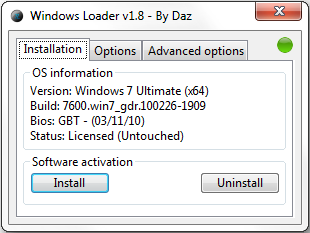


JDownloader 0.9.579 免安裝 最強的免費空間下載器
確保下載的軟體能正常使用,請使用WinRAR 3.93 Final 版本解壓
WinRAR 3.93 - Final 正體中文版 (32 位元)
WinRAR 3.93 - Final 正體中文版 (32 位元)
| 歡迎光臨 鐵之狂傲 (https://www.gamez.com.tw/) |